CONTENTS
5: Media *Workers 63
- Social Media Activist
- Local Media Contact/Activist
- Script
- Also See “Reaching Out Through the Media,” pp. 74 ff.
Social Media Activists
Index: Blog Posts
#1 - Intro to Social Media#2 - A Helpful Resource
#3 - Popular Social Media
#4 - Web Site
#5 - eNewsletters
#6 - Email Lists
#7 - Blogging
#8 - Podcasting
#9 - Internet Radio
#10 - Model Basic Marketing Plan
BONUS Items
FIRST DRAFT
I intend to refine each entry before I post it in early 2014, then copy the new-ish version here.
Simple Living 101: Social Media Supplement
Jerry's Adventures in Social Media (and social justice)
Blog Post #1: Intro to Social Media
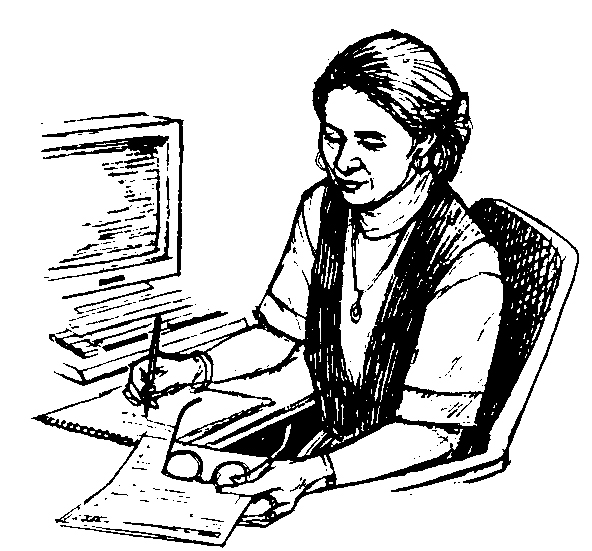
This is NOT a tutorial on Social Media. Not Social Media for Dummies. There is far too much help online and in books to take space here with the basics. Instead, I will talk about my personal experience and preferences. I'll write in the form of blog posts, of course.
Though I'm going to release each post one-at-a-time, you can read the whole series anytime as 'Simple Living 101: Social Media Supplement.'
If you're unfamiliar with any of the blog topics, I'll put a link to Wikipedia to the top of some posts.
This is a work-in-progress. It can be corrected, adjusted, updated anytime. I welcome your involvement in this process. If you have a comment or a trick that has worked well for you, share it. I am not a social media expert or consultant. I am a devoted hobbyist.
Presuppositions, i.e., My Biases
Do the easy stuff first. Since 80% of most projects is routine, you'll be that far ahead and be prepared to tackle the harder parts.When we start a new project or organization or event, almost everybody wants to do the creative work, the fun stuff. Unless you're independently wealthy or have an experienced, pro bono marketing volunteer, and a well-established audience or engaged base, you may well fail.
1. Plan on putting half your administrative time, energy and money into marketing and fund-raising for a start-up.
2. Make sure those responsible for marketing and fund-raising are involved from the beginning, and have a voice at the table. They are not an after-thought.
3. Develop a marketing plan and work it! (A basic marketing checklist is coming in blog #10.)
If this sounds too commercial for a non-profit, 'marketing' is a general term for getting public awareness and participation in your cause.
Marketing may include publicity, advertising, public relations, even pricing (if you're introducing a product, such as a book). Social media are tools, like bulk/direct mail.
Social media can be almost free. Most service providers offer free basic packages and then try to nudge you into a premium package of services for an up-charge.
CAUTION: Several of the Big Name internet providers are members of ALEC, a right-wing political group that works to get conservative legislation through state governments, such as 'Stand-Your-Ground' gun laws. No matter how tempting, NEVER give big IT corporations money! They'll offer premium packages and ways to get more Friends, Connections, etc. Use their free services to advance your cause. Never give them money!
Use ECOSIA.org as your search engine, not Google. Ecosia's profits grow trees.
Blog Post #2 - A Helpful Resource
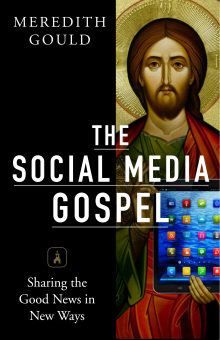
Recommended book: Social Media Gospel by Meredith Gould. For all its valuable information, it has a few omissions, such as no mention of Skype or podcasting.
I - GI - emailed the author about that. Here's what she - MG - said.
GI: I am actively involved in Social Media/Social Justice. I'm writing an article which is scheduled for publication soon. I want to reference and recommend your book.
MG: Great and great!
GI: I have a question about it. Why did you omit Podcasting and Skype?
MG: I didn't discuss Skype (or any other web-based conferencing platform) or podcasting because while these are certainly digital platforms, I do not consider them social media platforms. In the first chapter (and on p. 3) where I define social media, I underscore how social media platforms generate conversation in addition to delivering content.
Podcasts deliver content. Skype makes it possible for individuals to interact but is not a platform that can be used to generate community with ongoing engagement. Make sense?
GI: Also, it seems weak on marketing, e.g., developing email lists and Friends.
MG: I'm not quite sure what you mean 'marketing' which you exemplify as 'developing emails lists and Friends.' In Section II, Chapter 7 and also in Appendix A 'Strategic Choices' (and tucked in throughout the book's chapters) I invite readers to understand that they really cannot do anything very effectively without knowing how to first develop a strategy and develop tactics before choosing social media tools.
In Section I, I've included chapters about dimensions of audience (e.g., generational cohort, learning style, personality type) that communicators need to explore and understand before developing strategy...which is an important first step to creating a marketing plan.
Hope these answers help clarify any points of confusion or concern. Please let me know if you'd prefer to chat by phone!
Regards, Meredith Gould, PhD, Digital Communications Consultant
GI: Thank you, Meredith, for your thoughtful and detailed reply.
Ironically, I heard about your book on the podcast God Complex Radio, 7/20/13. | site
I perceive that podcasts can be more than delivering content. Daniel J. Lewis of The Audacity to Podcast has the motto 'to podcast with passion, organization and dialog,' the latter being conversation. Some of his podcasts are first done live, some podcasts are call-in, some have input via email, Twitter, etc. For those not done live, the interaction may be there, just more delayed than Facebook.
I just published episode 12 of Simple Living Works! Podcast. The interview with the editor of Living More with Less, 30th Anniversary Edition, was done via Skype. (That doesn't make Skype a social medium.) Skype can be used for conference calls with multiple parties.
Having spent most of my professional career in non-profit marketing, I urge people to put half their time and energy into developing an audience. Most folks want to focus on the creative side. I think most need nuts-and-bolts ideas, such as developing email lists.
Peace, Gerald
P.S. I post all feedback/comments/responses/testimonials on my site.
Blog Post #3 - Popular Social Media
Facebook.com (FB) 1. Create a personal Facebook account connected to your email address. 2. Create an organization Page, controlled by your personal acct. 3. Click HELP at the top menu of the Page, read about the many FB features.
I read few items by others on my FB Newsfeed. But occasionally I find an item that is worth sharing, either in a blog or on my own FB page.
I originally developed Friends quickly by using the email address import invitation feature. I got about a .5% response rate. By putting in 1000 addresses, I got 50 Friends. Now that I have a base, I deal individually. I go through my list of contacts and search them out on FB, send a Friend request, then I tag them in FB posts. Tagging only works on my personal page, not SLW! page. The maximum is 20 tags per post, so I keep a list of tag-able names. I try to match up names from that list with topics that they'll actually be interested in. My post will show up on their Timeline. (A post will show up in ALL my Friends' Newsfeeds.) So, a tagged item will probably be visible longer than a regular post. Since I now have so many friends, items on my Newsfeed fall off the end/disappear quickly.
Since I co-manage two FB pages with another leader at Jubilee-Economics.org, we have to be a careful not to step on each other toes. We take turns posting so that something I recently posted isn't eclipsed by something he posts shortly after mine.
I promote all my SLW! blogs and podcasts on both my personal page and the SLW! page, which means that my SLW! business and my personal news gets blended on my personal FB page. The advantage is that my FB personal Friends get all SLW! posts too.
I've found FB Groups to be helpful at getting the word out. Groups come through my personal page. In some cases the groups are closed - one applies for admission; some are open to all. I belong to about 15 FB Groups and I post something new there about once a month. I post the same thing to all of them but in some cases I add a note to explain why it's there. I make a tie-in so readers don't think I'm spamming.
When podcasting, I have the option of automatically delivering my latest episode to FB and Twitter. I don't do that because I want to compose a post that's more engaging than just the name of the episode, which is what the auto-post system uses. Once you develop your style, it takes only a few minutes to compose a brief intro to posts on FB, Linked-In, Twitter.
I try not to tag anybody more than once a week. When all the obvious tags are used, I PLAY, working through the alphabet, a-z; then two letters, aa-zz. That brings up names that haven't been used/whom I haven't thought of. It's fun and it gives me some mini-aha moments.
Twitter When you create a 140-character-max message in Twitter, a link takes 20 characters, no matter how long it actually is. Some folks like Shortlinks -- they're not as obtrusive, i.e. they're prettier. Some sites, e.g. WordPress, create shortlinks for you. For the ones that don't, e.g. SquareSpace, you can use goo.gl, Google's URL Shortener.
When I'm scanning current social issues, I prefer Twitter because the entries are usually shorter than Facebook.
LinkedIn.com 1. Create an account. 2. Click your profile photo/icon in the extreme upper right corner of home or any page. 3. Scroll down and click on Help Center.
LinkedIn is sort of a Facebook for professionals. As with Facebook, one sends an invitation to another to become a 'connection.' You're supposed actually to know your connections. LinkedIn will put you on probation if you invite too many people who end up reported that they don't know you. (Yes, that's happened to me, as it did on Facebook.)
I've joined several LinkedIn Groups: Social Media, Podcasting, and Religion and Ecology. LinkedIn gives members the option to endorse other members in specific areas or fields. I get a bit of a boost when someone endorses me. I try to be honest when endorsing others and not endorse people I don't know. Since LinkedIn is partly to help members get a job or a new job, accumulating endorsements could be helpful, otherwise it becomes a mutual admiration society.
Pinterest is graphic-oriented. A page or site that you want to highlight, must have a piece of art that will appear on your Pinterest page to attract readers.
YouTube has copyright restrictions. You can't post a video that has music, for example, copyrighted by someone else. Also, you are subject to copyright complaints from others, and YouTube will not investigate complaints. I know from personal experience that YouTube will block your video until you and the complaintant have worked out your problem.
To hear about my personal experience with YouTube, listen to Episode #3 of SLW! Podcast - The Saga of Simply Enough and its accompanying Show Notes.
Blog Post #4 - Web Site

Almost everything we do though social media is related to our web site. It doesn't need to be large or complicated. It is the base to which we can refer people. We can store all your basic information there. They are not expensive, nor are they difficult to maintain. I pay $5 a month for a site that's over 1000 pages.
But don't buy more than you need in terms of size (space), or features (you don't need a shopping cart if you're not selling anything) or training. I know a new leader of one well-established organization who dissolved the organization within three years partly because s/he bought a bunch of new, expensive computers, a new website and expensive training contract. Simple living means living below our means - in our business as well as our personal life.
Yes, we can refer our social media readers, listeners and viewers to other sites, as well as our own. And we can link to other sites from ours. Some prefer to open a new tab each time one clicks a link; some prefer no new tabs. The consensus is that we design our links so that they open a new tab when readers move to a new site but not when they move to a new page on our site.
For SLW.org I use an old version of Dream Weaver, which is clunky by today's standards. My host is StartLogic.com because that was the one our designer chose years ago. A StartLogic personal account, which does not include a shopping cart, i.e. no selling, no osCommerce, is only $5/month. I use PHP language, which is closely related to HTML. (The biggest difference is that PHP never uses quotations marks by themselves. They're always preceded by a backslash. So, if I get an error message, the first thing I check is an orphan quotation mark.)
I have a web designer friend who loves and uses GoDaddy's site designer. He claims it's fast and easy.
At Jubilee-Economics.org we use SquareSpace. It is much more interactive than my old Dream Weaver. It uses HTML language but it has several variations that do not require that you know HTML coding, called Textile and WYSIWYG (wizzy-wig = what you see is what you get).
I really like WordPress, which uses HTML but allows you to edit in text (code) or in 'visual' (non-code) mode. And the 'drag and drop' feature of uploading ART is so much easier than old Dream Weaver, which requires uploading the art to a folder, then linking to it with code on the page where the ART is to appear.

Blog Post #5 - eNewsletters
Contrary to the opinion of some social media gurus, I recommend that you include lots of links in your communications. If your readers want to ignore them, they can. But make it as easy as possible for those who want more info. If you have the time! Links take time.
Be sure that the links work. I've been embarrassed more than once discovering that some links don't work after sending out several batches.
Most folks prefer personal touching stories. I prefer causes, issues. I prefer orderly communications. I cringe at chatty, over-exposing personal stories.
My eNews has evolved (devolved?) basically as a monthly billboard for my blogs (4x/week) and podcasts (3x/month).
For the first two years, I sent my eNews only as text. Now I create the eNews as a blog and link to that blog from the email message (which still contains the text format). The blog format for the eNews gives me much more design flexibility. Yes, there are many eNews templates but they require a reader to have browser that can read it. My method requires an extra click by the reader.
Following the dictum 'Repetition is the soul of marketing,' I repeat some information from one edition to the next, placing the newer, fresher material at the top. That's risky in that some folks may disregard it, seeing something they've seen before. Research shows, however, that it takes three mentions to get someone's attention; more than that to move them to action.

Blog Post #6 - Email Lists
Social Media take a lot of time to develop an audience. Yes, you can rent email lists. But there's no phone book for cell phones or email like we had for landlines. So, you patiently collect contact information at events and other places where your audience hangs out.
By the way, when you send bulk email, always use blind copy -- bcc -- so that the addresses are not exposed. However, if another like-minded organization sends a bulk email with the addresses exposed, you are not legally or ethically required to get their permission to use those addresses. Consider it a gift or a loan. Return the favor sometime, such as mentioning the gift-giver in a blog. Send the addresses an invitation to join your group. Do not automatically put them on your subscription list. Allow them to 'opt-out.' Many organizations only use addresses of people who 'opt-in,' who overtly and consciously join. This is overly careful. Always give your readers the option to 'un-subscribe,' and respect it when they do.
I do, however, keep the UnSubs in a separate file and send them one-time invitations a few times a year when something new and interesting is happening. Some do accept the invitation and re-subscribe.
Some privacy policies protect the email addresses of their subscribers and promise not to sell, rent or share them. This is being too polite. One of the main ways that nonprofits can help each other is by sharing lists. One of the ways non-profits can stay in business is by renting their lists.
The critical factor is that they are a 'like-minded' organization and that they use the list only once. Companies that accumulate and rent lists don't care who's using it as long as they get paid. No! Your policy must be clear about whom you cooperate with and whom you avoid. Then state clearly in your privacy policy for your members, supporters, clients, that you do from time-to-time rent or share your email list to like-minded non-profits. That's how we both stay in business. That's how we support each other. That's how we grow. This is not about moral high ground. This is working with people you can trust. If you have some folks who are adamant that they don't want their email shared, respect them, but don't made it a blanket policy.
I really promote cooperation between non-profits. For years we've used each others' lists locally, e.g. Sierra Club and Peace Coalition to produce joint eNews called Siouxland Social Justice eNews.
In fund-raising and marketing in general, I follow the principle, 'No is not no forever.' I put first-time UnSubs in a separate file and send them an invitation four times a year when something newsworthy happens, e.g. a new eNews design. A few re-subscribe. If they send Unsubscribe a second time, I move their address to the dead address file. I don't send a confirmation to Unsubs.
I keep my lists in a Excel file. Some mailing services will maintain your list for you. Mail Chimp will maintain a small list for free. BUT your list must be clean. They only tolerate a .5% bounce rate. So, if you have more than 50 bounce-backs (hard or soft) per 1000, they will suspend your account! They assume that if you have a higher rate, you are sending to people who have not actually subscribed, you are spamming. Purists!
There are other reliable, helpful services - such as Constant Contact - but they charge about $.01 per name. Ouch! That's $100 for 10M addresses per Emailing. That's fine if you can afford it. If you're willing to do the work, you can do it for free. However, each service has its limits, usually 500 addresses/24 hours.
So I have four separate gmail accounts, managed by different groups/organizations. In my case, one is personal, one is Jubilee Economics, one is my denomination, and one is YouTube. You can't get around the limits by having four different names on the same account. Also, I can't have more than one gmail (or Yahoo) account active at the same time.
I can mail 2000 per day using four accounts, or 6000 in three days. I've learned the hard way, mail one to yourself and test all the links before sending the first batch! Once you've sent the first batch from each account, you can use the forward or reply function to send the next batches the next day. (Remove the FW: info at the top of the copy before sending.)
Use cross-promotion. Use your various media to promote each other. Mention something from your site on a podcast or in a blog; use the eNews and blogs to promote the podcast and your FB, YouTube, Twitter, Pinterest, etc. I make sure my new podcast is uploaded to my site and listed in iTunes before I send out a blog or eNews about it. (I have a preview/back-up of my podcasts on my site in case there's problem with LibSyn or WordPress.org, or if a listener wants to listen to specific episodes.)
Blog Post #7 - Blogging
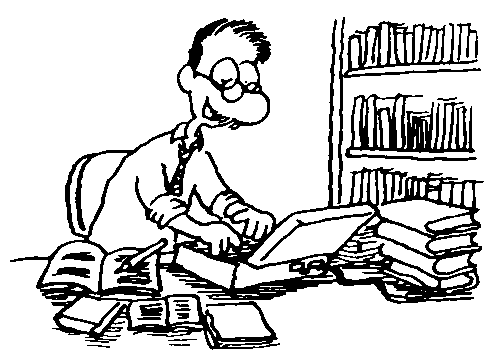
I make a long-range plan for three blogs a week at SimpleLivingWorks.org, trying to combine 1) personal stories with 2) promotions of free online Alternatives resources that are largely seasonal and oriented to the church year (Advent/Christmas, Lent/Easter, etc.). Most of the blogs focus directly or indirectly on the very complementary Alternatives' mission and the Five Life Standards of Living More with Less.
I'm more spontaneous for my once-a-week at Jubilee-Economics.org, usually focusing on other helpful podcasts, since my colleague blogger focuses more on books, including his own. I'm more audio oriented, he's more text-oriented. I think it makes a good combination.
My blogs also support my podcasts, at least one blog for each SLW! Podcast, one or two for each TheCommonGoodPodcast.com.
Unless you just want to talk to yourself and a few friends, spend half your time developing an audience. See Posts 1, 3 & 6.
There are few rules to blogging so don't worry about doing it right. A common tip: keep it short.
I tend to repeat basic information from one to the next, such as how to subscribe to my podcast. I put new info at the top, then the repeats.
CAUTION: WordPress.com places ads in the end of some blogs. That's the price of a 'free' service.

Blog Post #8 - Podcasting
A podcast is a way to reach people who'd rather listen than read, like me, either because of preference or because of failing eyesight. It is considered an extension of blogging, an audio/video blog. (Even for reading I prefer the internet to books because I can blow the type up as large as I need it.)
iTunes just passed 1 Billion podcast subscribers, not downloads. It's no longer something just for geeks. iTunes distributes about half of all the podcasts. All the other services have the other half. Stitcher is for mobile devices.
The length; the frequency; scripted or outlined; solo, co-hosts or guests are all questions to ask before starting a podcast. I think 30-40 minutes is an ideal length because I like to listen while I'm exercising or biking. Anything longer and I have to listen in sessions. Some podcasters are far too self-indulgent and ramble on for an hour or more. I produce two podcasts a month. Some are once a month, some once a week. Consistency is important for developing and maintaining an audience. Listeners develop expectations. Some podcasters produce an episode whenever they're in the mood. I find that inconsiderate.
I script my episodes because I'm an editor a heart. I want my episodes to be concise. I don't want to waste my listeners' time. Some hosts use an outline effectively.
SLW! is a solo podcast with occasional guests. TheCommonGoodPodcast.com uses co-hosts and always one interviewee. I prefer not to improvise.
A podcast must have Show Notes! They include a basic outline of the episode and links to all sites you mention in the episode. If you expect people to take notes while they listen, you're crazy. Don't even consider a podcast without Show Notes.
I do two podcasts: SLW! as host and producer, and TheCommonGoodPodcast.com with Jubilee-Economics.org as co-host and producer.
Each one has five steps. Here are short descriptions:
1. Planning. We use Google Chrome g-mail for connection and Google Drive for viewing and editing planning documents by all members of the team at the same time.
2. Scripting/Outlining. Also Google Drive.
3. Recording. We use Hindenburg from Denmark because we like the features and business model. It costs but there's a discount for non-profits. Visit HindenburgSystems.com. Other popular, free recording/editing systems include Audacity and Garageband.
4. Editing. Same.
5. Show Notes. I use WordPress.org - basic is free and sufficient. (I use WordPress.com, also free, for my blog. Same company, different uses.) The plug-in for podcasts on .org is PowerPress.
6. Uploading. I upload to Liberated Syndication - known as LibSyn - for storing. You can us it for Show Notes and distribution. I prefer to use PowerPress because it has more features, including the design or Theme or look of the Show Notes. LibSyn offers several plans: from $5/mo. for 50 megs to $15/mo. for 250 megs. I pay $7/month for 50 megs plus statistics so that I can follow the number of downloads per month.
The DETAILS for podcasting are extensive. They're at the bottom of this page when you're ready for them.
RESOURCES
The Joy of Podcasts -- SLW! blog
The Audacity to Podcast (podcast) - Daniel J. Lewis - recommended
The Podcast Answer Man (podcast) - not recommended
Linked-In Groups: Social Media, Podcasting
#9. Internet Radio
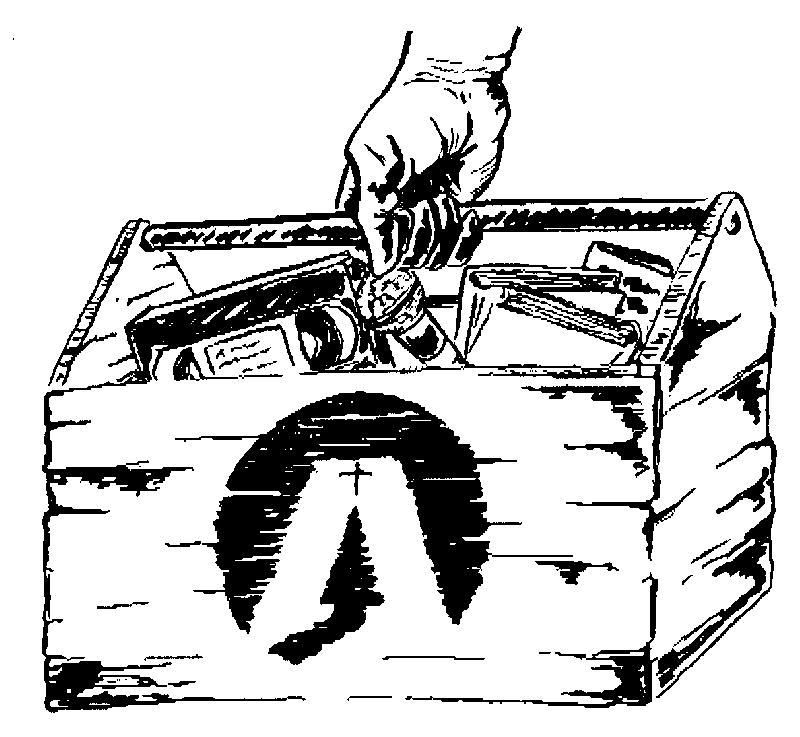
My initial plan for reviving Alternatives as Simple Living Works! included an Internet Radio program. Afterall, I had been a professional beggar for public radio for 18 years and raised millions of dollars!
Numerous radio and TV programs -- over-the-air, cable, satellite, commercial, non-commercial -- are now released as podcasts. Some of them are call-in shows, which gives them the connectedness of social media. In some cases, radio hosts invite response, like Tony Campolo's 'Across the Pond,' but he rarely if ever reads or responds to listener comments during the show. (Tony's broadcast in UK, South Africa and Australia, but not the U.S.) Other shows, like TheCommonGoodPodcast.com and Simple Living Works! Podcast, both of which I host and produce, invite listener response and we read and respond to the comments on future programs. Unlike a call-in show, the response is delayed, not immediate.
Internet radio has numerous outlets -- several networks, each of which include numerous channels that have many programs.
The reason I haven't gotten into internet radio yet is that in most cases the programs have to be an exact length to fit into a time slot.
So much of AM radio has been taken over by right-wingers, that it's mostly an intellectual desert. Most channels of internet radio have quite specialized subjects, so, as with podcasts, they have limited, niche audiences. Many of them focus on health, especially alternative health, and on New Age themes.
Most of the internet radio networks are commercial. In some cases, the show host pays for his/her time but in most cases, the channels carry ads that are not related to the show content. In some cases, the various channels carry the same ads, so that the advertiser gets a variety of listeners.
Many internet radio channels and shows are regular over-the-air radio programs also carried on the internet. You can get thousands -- yes, 14,000 at latest count -- of radio stations of many types, mostly music but some talk -- from around the world on iTunes. I love classical music and get over 200 channels there, some commercial jukeboxes, some public radio.
If you're interested in internet radio, which you can listen to on your computer or smart phone, try BlogRadio.com, VoiceAmerica.com and HealthyLiving.com. I'm not recommending any of these. I prefer podcasts, which rarely have commercials, except a few hosts pitch for funds to keep their show going. If they do have commercials, I fast-forward through them.
You can try internet radio for your cause. But remember:
1. You must first qualify to get a time slot, which may be lousy, though with an international reach, midnight is noon somewhere, and in most cases, your show is repeated;
2. You must produce a show every week on time, either live or pre-recorded;
3. You have to develop an audience. Yes, some listeners may stay tuned from the show preceding yours, and the channel will usually run promos, but it's up to you to use your other social media to build an audience.
4. If you want call-ins, you may have to line them up ahead of time
or be embarrassed if you get none, especially early-on.
Blog Post #10 - Model Basic Marketing Plan Checklist
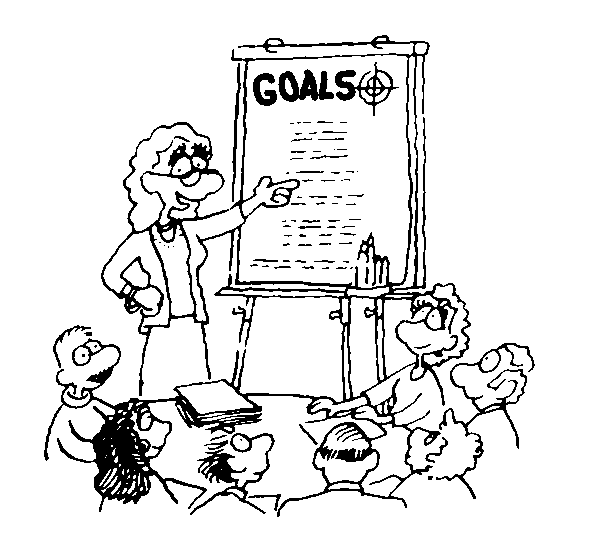
Choose the strategies that you think will work for your project or event, AND THAT YOU CAN ACCOMPLISH in terms of time, money and people. You will rarely use all of the following strategies, though we did for the Earth Day 40th Anniversary Celebration Concert in Sioux City, April, 2010.
[name] = who's doing this
[month] = the month to accomplish this
Basic Marketing Plan Checklist
Marketing Committee Members - [names]
ELEMENTS (footnote #1)
I. Print (note #2)
-
A. Posters
-
1. Production - [name]
-
a. Design - [name]
b. Printing - [name]
B. Fliers, Door Hangers
-
1. Production
- a. Design - [name]
b. Printing - [name]
C. Paid Advertising - [name]
D. Billboards - [name]
II. Electronic
-
A. Radio/TV PSA's
1. Production (note #4) - [name]
2. Distribution - [name]
3. Follow-up - [name]
C. Email - [name]
1. Your lists - [name]
2. Other lists (note #3) - [name]
- 1. Arrangements - [name]
2. Talent - [name]
3. Talking points, questions for interviewers - [name]
- 1. Writing - [name]
2. Distribution - [name]
-
A. Announcements at Public Events - clubs, churches, etc.
- 1. Talking points - [name]
2. Scheduling - [name]
- 1. Telephone tree - [name]
2. Forwarding email to personal directories - [name]
[date] - Planning committee meets at site to see venue
[month]
1. Visual concept, slogan for posters and TV PSA's - [name]
2. Arrangements for TV and radio interviews: organizers, one month in advance; performers, two weeks - [name]
3. Solicit media sponsors - [name]
4. Website postings (media sites and sponsors' sites) - [name]
[month]
1. Design and visual concept - [name]
2. Kick-off news release (concept and performers) - [name]
[month]
1. Produce TV and radio PSA's (:10 and :30) - [name]; distribute personally - [name]
2. Print posters/flyers - [name]
3. Begin distributing flyers/posters one month in advance (regional college campuses, local churches, public bulletin boards, schools - get permission as needed) - [name]
4. Performers profiles (features with pix) - [name]
[month]
1. TV and radio PSA's run
2. Talk shows with performers - [name]
3. More performer profiles - [name]
BUDGET
Expenses
1. TV/radio PSA production (donated) $00
2. Visual design (donated) $00
3. Printing fliers/posters (recycled paper) $500
4. Performers (donated) $00
5. Travel (gas money) $??
6. Writing (donated) $00
TOTAL Marketing Expenses $500
Income
1. Advertising $00
2. Sponsors' budgets $100-$500 each
SPONSOR Status:
Donate $500+ in cash or in-kind (time, prize, air time, etc.)
FOOTNOTES
1. Pick-and-choose the elements appropriate for activity/event.
2. Staples has regular discounts on printing. Non-profits need never pay full retail for services. Ask for discounts and offer sponsorships or other forms of recognition, such as name on posters or flyers.
3. This takes time and a cooperative spirit. Some organizations will forward your email if you do the same for them. It requires mutual benefit.
4. A standard :30 second PSA (Public Service Announcement) contains Who-What-Where-When-Why-How. A standard News Release (NOT Press Release) contains the same basic information in the lead (the opening paragraph). Additional paragraphs contain information in priority order, i.e., the more important closer to the lead, and may include quotations, background information, etc.
In most cases, releases on paper no longer receive more attention than those by email, so don't waste time and funds sending a release by mail. The exception is delivering a release by hand, when you have time to visit some editors to introduce your group or event/project or request an interview.
A feature article uses a different format. The lead tries to draw the read into the topic; the basic information comes later.
Blogs drafted Jan. 2014; checklist prepared Nov., 2011, both by Gerald Iversen, for Mothers for Peace and Northwest Iowa Sierra Club
PODCASTING DETAILS
1. Planning
a. Collect ideas and post them in Google-Drive. Share the list with others on your podcast team so all can view, edit and discuss them in real time during a Hang-Out or Skype call. Our team talks on Skype and views and edits the script/outline at the same time on Drive.
b. Set date/time for recording if interview involved - Send Interview Guidelines to your guest.
INTERVIEW GUIDELINES
Greetings,
Let's try Skype for visual and land-line for audio. What is your Skype address? I assume we'll use xxx-xxx-xxxx. I will contact you by Skype, then call your land-line.
Please try to follow these guidelines:
1. Be in a small, quiet place with no other humans or animals, especially dogs, and little/no outside noise, such as traffic or construction. If need be, turn off your furnace so the fan doesn't come on. Don't sit in a squeaky chair.
2. Avoid moving your head away from the mouthpiece, except to sneeze, cough or clear your throat.
3. We'll try to maintain visual contact so that we can cue each other when we're each through talking. This will avoid uncomfortable pauses and make editing easier.
I assume you're on Eastern Time, I'm on Central. I prefer daytime when I'm more alert, rather than evening.
List 3-4 possible days/dates, times
Questions:
This is a chance for you to talk about _____. Talk as long as you like, up to 30 min. Some humorous or touching anecdotes are welcome.
Peace,
[name]
[contact info]
c. Conduct outside interview.
d. Producer creates a folder for each episode on the production computer.
2. Scripting
a. If the communication link between co-hosts is unreliable, use a script; if the co-hosts are in the same room/studio, an outline may be sufficient
c. Choose a TITLE for each episode
d. Copy and paste the previous episode's final script, then edit to suit the new one.
*e. Keep it conversational
*f. Interview segues, 'Welcome, Bob, to the podcast.' 'Thank you, Bob, for being our guest.'
j. Comments more descriptive than proscriptive. Confessions keep us away from self-righteousness.
3. Recording: interview or intro's/outro's/comments with co-host
Use hardwire connection to modem, if possible, rather than wireless.
a. Eliminate any potential noise sources in your recording space, such as furnace, hot water heater, computer fan. Pull blinds, close curtains if your space is near traffic. If you're in a large room, pull a screen around your back. Do not turn off your cell phone until the recording actually starts in case of a communication break-down online.
b. Reboot your computer
c. Boot up Skype, do not connect [pay by the minute to connect to landline]
d. Producer boots up Hindenburg
e. Co-host boots up Quick Time, selects Maximum quality
f. Both join G-text chat to share notes throughout session; G-Drive for script/outline
g. Both join G-video chat (HangOut) for pre-recording discussion
h. Volume unmuted and maximum
i. Plug in external mic and headphones
j. Choose external mic in System Preferences, not cameras mic or built-in mic
k. Both drop G-video chat
l. When ready, co-host presses Record on QuickTime
m. Producer selects Call Recorder in Hindy File, selects co-host address, presses record button; recording begins when co-host answers on Skype*
n. Speak into silver side of mic at a slight angle with a windscreen using top switch position; do not move head while speaking, maintain a distance of about 6 inches; be aware of and strive to avoid mouth noises; keep hands still; do not rustle pages, use script on screen if possible
o. Do not stop Hindy recording because of poor sound quality. If Skype disconnects, call back; Hindy will start a new segment on the same track.
p. Producer saves recording into episode file
q. Co-host saves audio file, renames it for clarity, then uploads to G-Drive from computer's Movie folder; Shares with producer, including name/address.
r. Turn the furnace back on!
*s. If the host is recording a guest who's on a landline (don't use a cell phone!), the host must have Skype Credits ($10 minimum; $.02-.03/min.+$.04 connection charge) on an account with a credit card on file. The host can start the recording when the guest answers or later in the conversation. For details, view Call Recorder tutorial on HindenburgSystems.com.
*t. Pete: more inflection, faster tempo
4. Editing
All files go into the producer's master episode file before editing or tagging (b).
a. Import additional elements into Hindy -- co-host track, outside interview, music -- into above recording.
b. Trim distracting sounds as possible without making it sound sterile.
c. Export individual tracks to preserve editing, then all tracks as final program
d. Add Master track, add compression (effect) 1:30
e. See Additional Notes below
f. DJ: More music fades
5. Show Notes
a. Draft, carrying over some items from previous episode notes. By copying/pasting, the links come along.
b. Decide on an image to highlight your Show Notes - a photo or graphic. Import and size it (300 pixels wide). Position at top left so it shows in when you post it to Facebook.
c. Create an excerpt or summary which will show in iTunes.
d. Set publication date/time.
e. Use a plain English title, not code.
6. Uploading
a. Export from your editor as a medium quality MP3, which is adequate for OK for voice and doesn't take too much space.
b. Use ID3 Editor for tagging MP3s
c. Copy the permalink from LibSyn, paste into ShowNotes.
Install a SPAM filter, like Kismet. It came installed on by blog at wordPress.com, but not a WordPress.org/PowerPress. So I got thousands of responses from my early episodes, half in Japanaese, a quarter in Italian, a quarter in French. Most were a bumble, just some way to get spammers web sites into my show notes. Only one or two were legitimate comments. I won't go into embarrassing detail but it was an enormous waste of time trying to sort the wheat from the chaff without a spam filter.
I keep extensive records of my social media transactions. I maintain a Master Schedule that shows what I did each day. I use abbreviations so I can see my recent work at a glance.
[Don't try to figure this code out!]
SB/JB/SP/JP-date-draft,post,promote:FBGI,FBJEM,FBSLW,GItw,JEMtw,LVHtw,Fup-
First, which project? SB=SLW! Blog, JB=Jubilee Blog; SP=SLW! Podcast; JB=Jubilee/The Common Good Podcast
Next, the date and day of the week
Draft includes both text and graphic. ALWAYS include ART with a post. xpostx means I've done both, including links.
xPost = published
Promote: FBGI=personal FB page; FBJEM=Jubilee FB; FBSLW=SLW! FB; GItw=personal Twitter acct; JEMtw=Jubilee Twitter acct.; LI=personal Linked-In acct.; Pin=SLW! Pinterest acct.
Fup=follow-up, i.e. notifying the people or organizations mentioned in the post and asking them to share it with their networks. Very important and labor intensive work!
So, a finished post looks like this:
SP13-1/15-Lent/Easter-xscript,xrecord,import,xedit,xupload,xnotesx,xpost promote:xFBGI+0tags*,FBJEM,xFBSLW,xGItw*,JEMtw,LIC,eNews Fup-authors
Which means that the SLW! Podcast of Jan. 15 on Lent & Easter has been scripted, recorded, edited, uploaded, the Show Notes written, including ART, published; that it has been promoted in several places (not every post uses every channel of promotion) and that eventually I'll notify the authors mentioned in the episode.
You may decide not to be so linear (anal?) about record keeping. I do because I tend to forget things at my advanced age.
Page updated 21 Dec. 2015
©Creative Commons attribution, non-commercial, share-alike license (originally 2000, 2005, 2007 Alternatives for Simple Living)
Simple Living Works! * SimpleLivingWorks@Yahoo.com
BLOG: SimpleLivingWorks.WordPress.com
| Blog INDEX
PODCAST |
Podcast INDEX
VIDEOS
[ YouTube.com/SimpleLivingWorks ]
MISSION: Equipping people of faith to challenge consumerism, live justly and celebrate responsibly // An all volunteer educational organization.